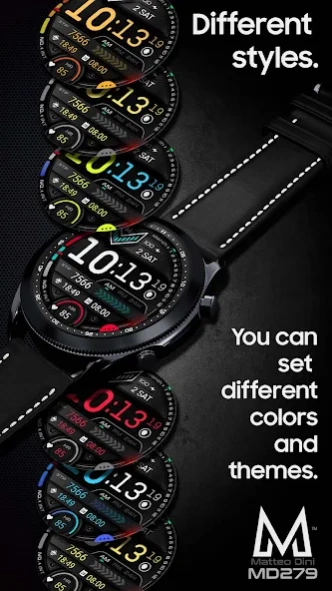MD279: Digital watch face
Paid Version
Publisher Description
MD279: Digital watch face - Beautiful modern digital watch face for Wear OS with customizable functions.
The MD279 is an Digital Wear OS watch face by Matteo Dini MD.
It contains 4 Preset App shortcuts, 1 customizable shortcuts, 2 customizable complications where you can enter the data you prefer such as "steps", "weather" (etc.), heart rate, changeable colors and more.
INSTALLATION NOTES:
Please check this link for installation and troubleshooting guide:
https://www.matteodinimd.com/watchface-installation/
This watch face supports all Wear OS devices with API Level 28+ like Samsung Galaxy Watch 4, 5, 6, Pixel Watch etc.
Watch face features:
- Digital 12/24hr
- Date
- Months
- Heart Rate
- Battery
- Daily Goals (steps set to 8500)
- 4 Preset App Shortcuts
- 1 customizable shortcuts
- 2 customizable fields / complications
- Always ON Display supported with changeable colors
- Changeable colors
- Changeable backgrounds
Customization:
1 - Touch and hold display
2 - Tap on customize option
Watch face preset APP Shortcuts:
- Calendar
- Battery Status
- Set Alarms
- Heart Rate
! NOTE HEART RATE:
The heart rate is not automatically updated. Initially starts with a "zero" value.
The watch face does not automatically measure and does not automatically display the HR result when installed.
To view your current heart rate data you’ll need to take a manual measurement. To do this, tap on the heart rate display area (see images). Wait a few seconds. The watch face will take a measurement and display the current result.
After the first manual measurement, the watch face can automatically measure your heart rate every 10 minutes. Manual measurement will also be possible.
Customizable fields/complications:
you can customize the field with the any data you want.
For example, you can select weather, time zone, sunset/sunrise, barometer, next appointment and more.
*some features may not be available on some watches.
Let's keep in touch !
Matteo Dini MD ® is a well-known and ultra-awarded brand in the watch faces world!
Some references:
Best of Galaxy Store Awards 2019 Winner – Interview:
https://developer.samsung.com/sdp/blog/en-us/2020/05/26/best-of-galaxy-store-awards-2019-winner-matteo-dini-on-building-a-successful-brand
#1 Samsung Mobile Press:
https://www.samsungmobilepress.com/featurestories/samsung-celebrates-best-of-galaxy-store-awards-at-sdc-2019
#2 Samsung Mobile Press:
https://www.samsungmobilepress.com/featurestories/make-it-your-galaxy-customize-your-favorite-galaxy-devices-with-the-galaxy-store
Matteo Dini MD ® is also a registered trademark in the United States and Europe.
Newsletter:
Sign up to stay updated with new watch faces and promotions!
http://eepurl.com/hlRcvf
FACEBOOK:
https://www.facebook.com/matteodiniwatchfaces
INSTAGRAM:
https://www.instagram.com/mdwatchfaces/
TELEGRAM:
https://t.me/mdwatchfaces
WEB:
https://www.matteodinimd.com
-
Thank you !
About MD279: Digital watch face
MD279: Digital watch face is a paid app for Android published in the Themes & Wallpaper list of apps, part of Desktop.
The company that develops MD279: Digital watch face is Matteo Dini MD ® Watch Faces. The latest version released by its developer is 1.0.
To install MD279: Digital watch face on your Android device, just click the green Continue To App button above to start the installation process. The app is listed on our website since 2023-10-30 and was downloaded 5 times. We have already checked if the download link is safe, however for your own protection we recommend that you scan the downloaded app with your antivirus. Your antivirus may detect the MD279: Digital watch face as malware as malware if the download link to com.watchfacestudio.md279g is broken.
How to install MD279: Digital watch face on your Android device:
- Click on the Continue To App button on our website. This will redirect you to Google Play.
- Once the MD279: Digital watch face is shown in the Google Play listing of your Android device, you can start its download and installation. Tap on the Install button located below the search bar and to the right of the app icon.
- A pop-up window with the permissions required by MD279: Digital watch face will be shown. Click on Accept to continue the process.
- MD279: Digital watch face will be downloaded onto your device, displaying a progress. Once the download completes, the installation will start and you'll get a notification after the installation is finished.